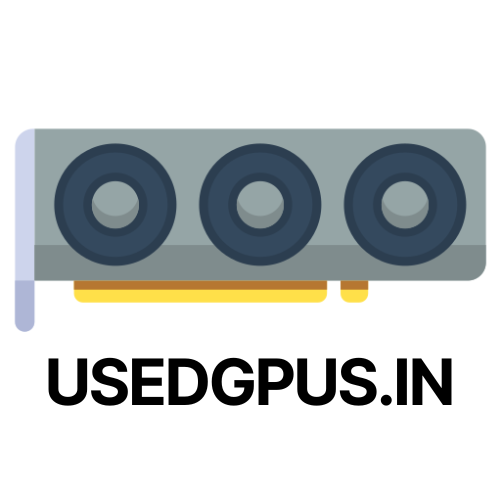No products in the cart.
Uncategorized
How to Uninstall Old GPU Drivers Before Installing a New Graphics Card
It is necessary to remove old graphics card’s drivers before installing a new GPU so that there is no problem arising due to incompatibility of the drivers.

Step 1
Download and Install Display Driver Uninstaller (DDU) Software –

You first need to go to the DDU website and scroll down to the download locations section of the website to get the download links for the same. After downloading extract the whole folder.

Step 2
Boot into safe mode of windows

We recommend to first boot into safe mode before using the Display Driver Uninstaller software. To Boot into the safe mode you need to hold “shift” key while clicking the restart button in the power menu of the start section. After sometime the PC will boot into recovery mode where you have to follow the following instructions to boot into safe mode – Troubleshoot->Advanced Options->Startup Settings->Restart and then enter 4 to Enable Safe Mode.
Step 3
Lunch The DDU Software

After booting into safe mode just open the Display Driver Uninstaller application from the extracted folder.
Step 4
Select the GPU option from the dropdown menu

After the application has been opened select the “GPU” option under the “Select device type” menu
Step 5
Select the Brand of the Graphics Card which you have Currently Installed

After selecting the brand just select the clean and shutdown button (if you want to open the cabinet and install the new GPU) otherwise you can click “Clean and Restart”

All you now have to do is wait and Display Driver Uninstaller will automatically remove the drivers and shutdown the PC for you to upgrade you Graphics Card.
Step 6
After you PC has been shutdown just open the side panel and change your graphics card. After the PC has been booted up then install the required drivers for the new GPU